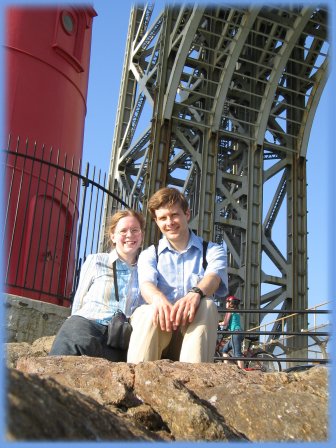My to do list has been getting out of hand. I have two research project, a summer internship, and general life stuff (cooking, laundry, etc.) and have been having trouble keeping track of it. So I decided I needed some help. In the past I have used Hiveminder and really liked it. However it has fallen into dis-use because I got too busy to consult the todo list every day. I think I need a tool that is more accessible. Enter Remember the Milk (RTM), which seems to be the To Do List King of Integration. Here are the ways I am accessing it:
- Obviously their website is the primary way. Their website is pretty clean and easy to use.
- Double bonus points for supporting keyboard shortcuts.
- The biggest draw back is that they do not parse the task.
- So I can’t write “Write blog post about RTM tomorrow tag website” and have it extract that the task is due tomorrow and I want it tagged with “website”
- The keyboard shortcuts ameleorate this draw back to some extent. See here.
- It is already supported to some extent in the GMail extension (See below)
- Also there is some hope that this feature will be added soon.
- However, I could already do this (probably even better) with Hiveminder.
- Â GMail integration – This is where RTM really begins to shine.
- I could tell you how cool this is, but a video is worth (1000 words x frame rate).
- When I saw this I knew RTM was the way to go.
- Thunderbird
- The GMail extension is great, but I handle my work email in Thunderbird. So it would be really hand to have RTM their too.
- Well it turns out there is an extension (using Lightening) for that too. Have a look here, for a great install guide.
- BTW if your are running amd64 Linux, you can get the right version of Lightening here.
- This extension doesn’t have all the slick integration that the GMail one does (If I could create tasks from emails, that would be great!), but it is a good start.
- Oh, and here is bonus: While you are at it, pull Google Calendar into Lighting as well. Here’s the instructions.
- Jott – So now I have handy access to RTM on my computer, but what about when I am not at my computer? No problem.
- I have been playing with Jott for a while now. It is a slick (and free) service that allows you to create short messages over the phone. They do the voice to text conversion for you and either send the message to you or to some other contact that you have setup.
- In keeping with RTM’s theme of integrating everywhere, there is a Jott Link that lets me send tasks straight to RTM from my phone!
If these don’t fit your workflow, they have a blog post on other popular ways to integrate with RTM as well as a list of services.
As cool as RTM is, there are still a few things they could learn from Hiveminder:
- Task parsing: I already mentioned this one, but if RTM could extract the due date and tags from what I type, that would be a great time saver.
- Task chaining: In Hiveminder I can set one task to depend on another. So if I have to take measurements, analyze the measurement, and write a paper on them, I can add all three tasks in a chain. Then I only see the one at the top of the stack until I mark it as done and then I see the next task in the chain.
- An all in one list: It may be there, but I haven’t found it yet. I want to see all my tasks, from all my lists, for all time sorted in a sane manner (such as by due date and priority) all in one place.
Well, now I have a cool tool. All that is left is for me is to be disciplined enough to use it. So I guess I had better go look at the top of the list and get busy.