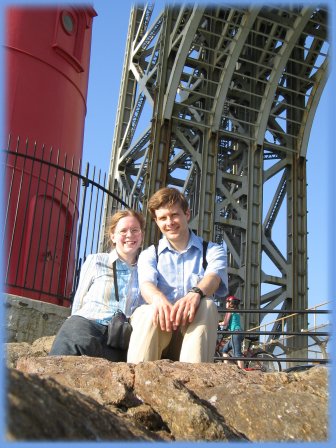When I am coding I find it really useful to be able to perform operations on the group of files that belong to my current code set. I want to perform operations like: When opening a file, let me search just among the files in this set. Close all the open buffers that belong to […]
emacs
Programming project mangement in Emacs
emacs
Managing files in emacs
This is basically notes on using Dired mode. Display omit – M-o – Hide non-important files. Manipulation Tools grep
emacs
General Text Editing
Emacs tips for editing and managing text. Moving text Sorting Sorting a table by the 6th field: C-u 6 M-x sort-fields Alternate sorting a table: M-x sort-columns (read explanation at the bottom of this page. This does not work with tabs) Aligning text to a column: the align commands. Searching Searching for a line break […]
emacs
Taking notes in Emacs
TODO: Need to actually write this post out, not just scrach notes. deft markdown-mode markdown-shiftleft – Toggles through outline views: table of contents view (headers only), outline view (top-level headers only), and the full document view TAB toggles the current heading Dropbox Trunk Notes
emacs
The GNU Emacs Calculator
As an engineer I am always doing some sort of calculations. Now that I am trying to learn emacs, I thought I would see what it could do for me. That lead me to the Emacs Calculator. Calculator Mode Enter calculator mode C-x * c Defaults to RPN mode. Use single quote to start algebra […]
emacs
emacs as a Python IDE: Jedi
This is a sequel to the emacs and python using Rope post. Here I use the excellent Jedi library instead of rope. You can remove the pymacs and ropemacs references from your .emacs Install the required Python tools. easy_install jedi easy_install epc Use M-x package-list-packages to install Jedi.el Add the following to your .emacs: ;;Jedi (autoload […]
emacs
emacs and python using Rope
NOTE: After playing with this configuration for a while, I discovered Jedi. Jedi is an alternative to rope, but the setup is easier and the operation is much quicker/smoother. See this post for more details. A lot has been written already on how to configure emacs to make it a super powered Python IDE. Here […]
Tech Tip
The Command Line in Windows
I am a huge fan of the command line! There are so many tasks that are better done from the command line than from a GUI. In Linux, there is of course many great tools for working from the command line. On Windows it is a little harder. To start with the default command line […]
emacs
emacs as a C IDE
Here is my emacs for C coding setup: Packages: flymake – not using this right now as gcc won’t compile for the MCU I am targeting compile flyspell auto-complete – rainbow-delimiters-mode Formatting M-x align – Align comments, equal sign, etc. Other tools etags – M-. (jump to definition). See link for building TAGS table. which-function-mode […]
emacs
Default Key Bindings
This post will need a lot of work. Here is a great little reference card. Here are the key bindings that I find most useful: Moving M-g-g Goto line C-<SPC> C-<SPC> – Push this location onto the mark ring. C-u C-<SPC> – Pop the last location in the mark ring and move to it. Minibuffer […]